EagleView Edge™
ProLine
ProLine is a communication-first CRM designed specifically for residential roofing companies, offering a comprehensive solution to manage every aspect of their business. From opt-in to review and referral, ProLine streamlines estimates, production, invoices, payment processing, and reporting. By prioritizing communication at every stage, it enhances the customer experience and ensures that roofers can keep leads, clients, and teams connected seamlessly. With powerful automation and customizable workflows, ProLine simplifies day-to-day operations, while its integrations with industry tools further extend its capabilities.
- Follow up in your sleep
- Call/text from your CRM
- Leverage our powerful mobile app
- Access full conversation history
- Sell more roofing jobs
- Reach the next level

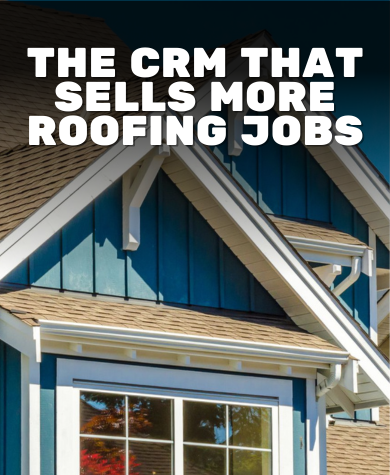
How to Configure the EagleView Integration in ProLine
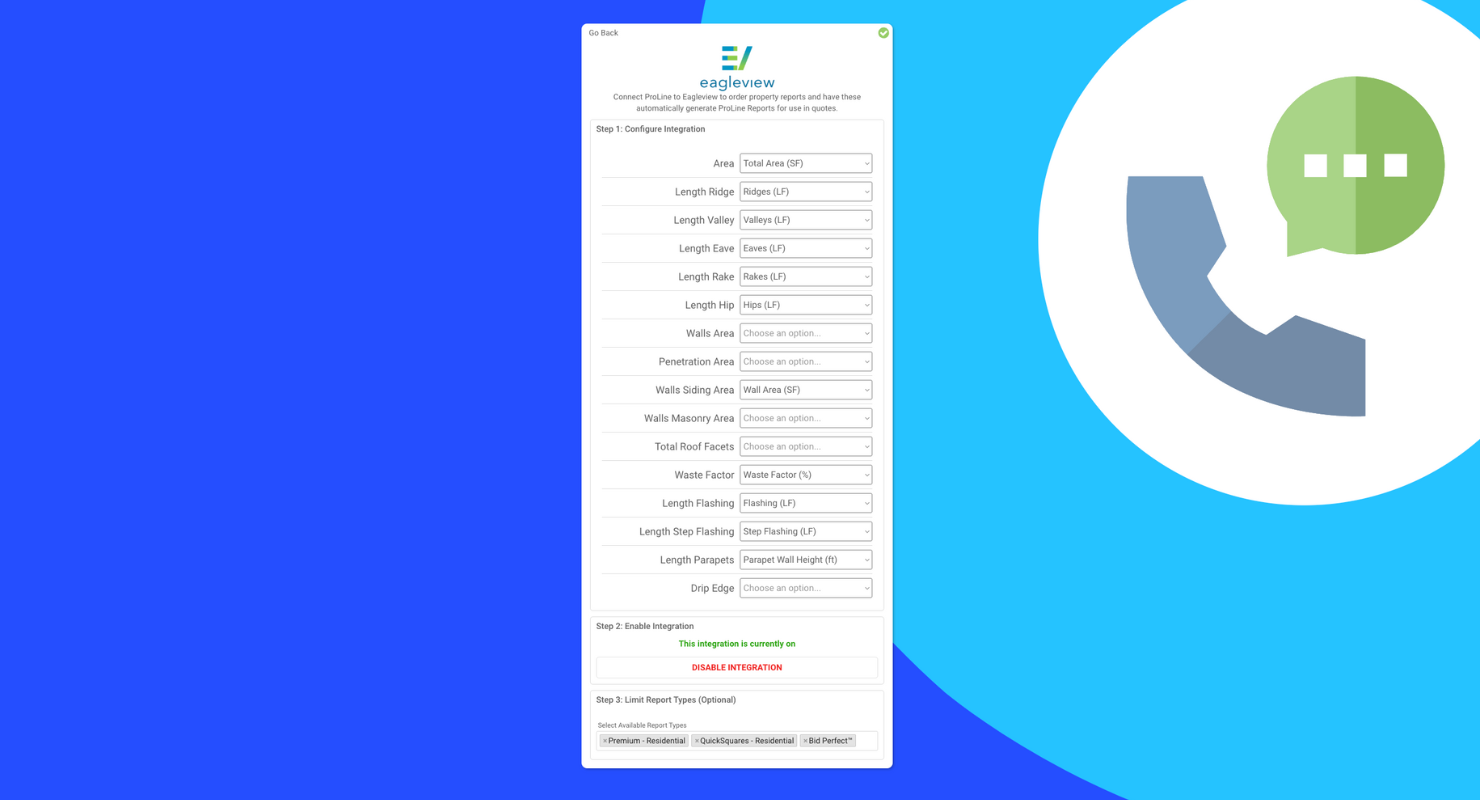
To configure the EagleView integration, go to Company Settings > Integrations > EagleView. Here, you can map EagleView’s measurement fields to ProLine’s fields and set restrictions for what report types can be ordered.
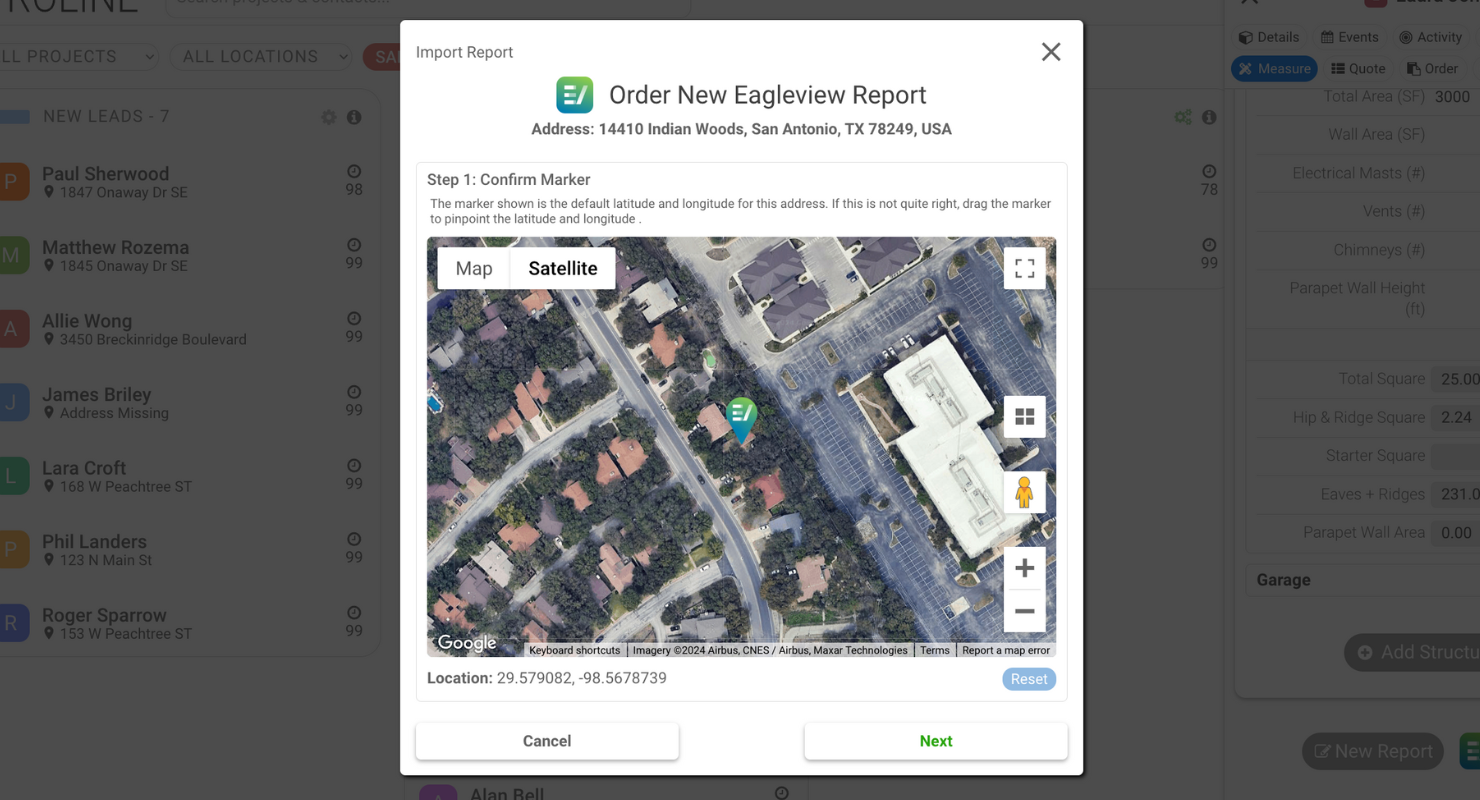
To begin using the EagleView integration ordering, navigate to an existing project in ProLine and go to the “Measure” tab. Click the EagleView icon to start a new report order. You can adjust the pin location on the map before proceeding to the next step.
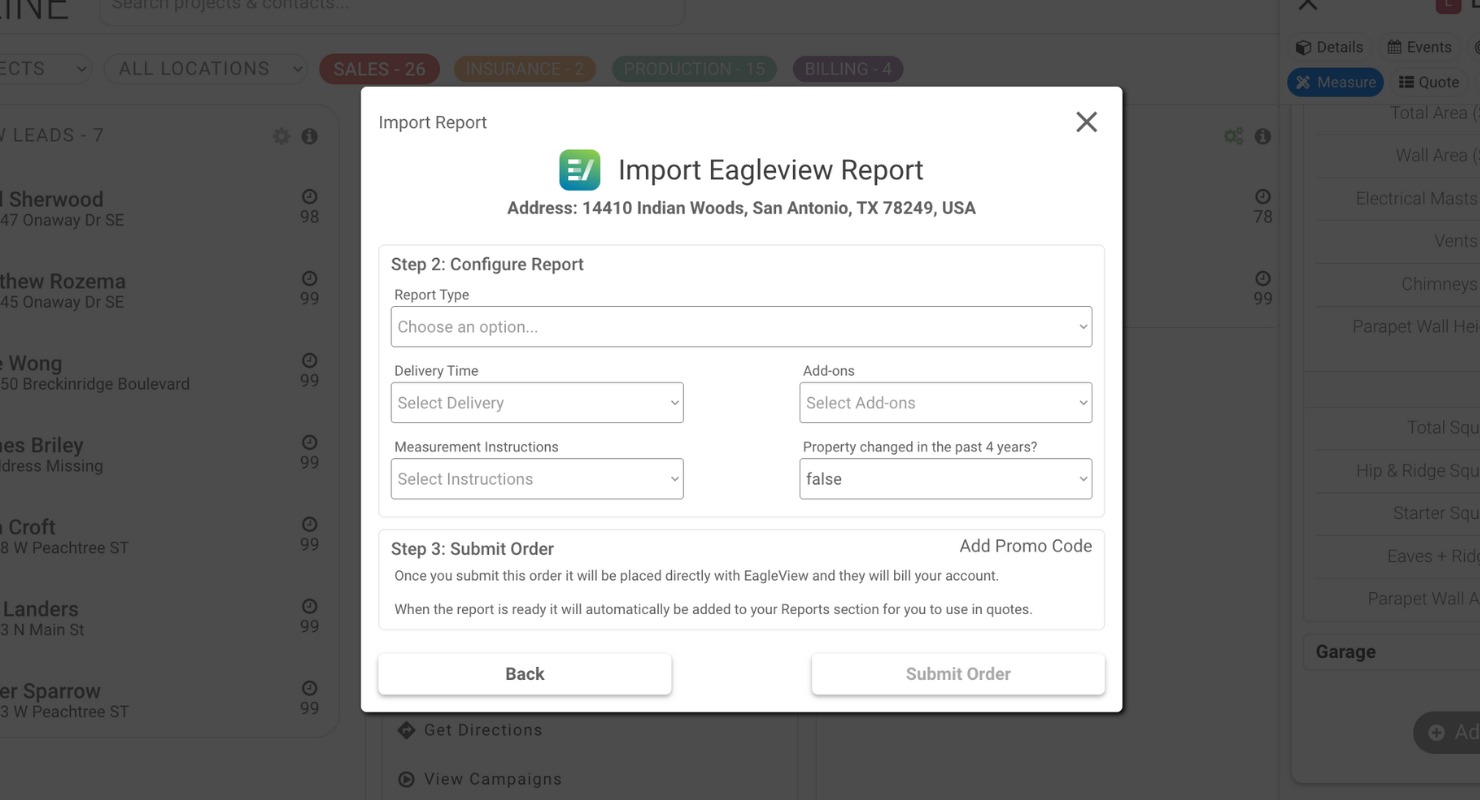
Once in the EagleView order window, choose the report type and adjust any settings as needed. If applicable, you can also enter a promo code. Finally, click “Submit” to place the order. ProLine will mark the report status as “Pending” until EagleView processes it.
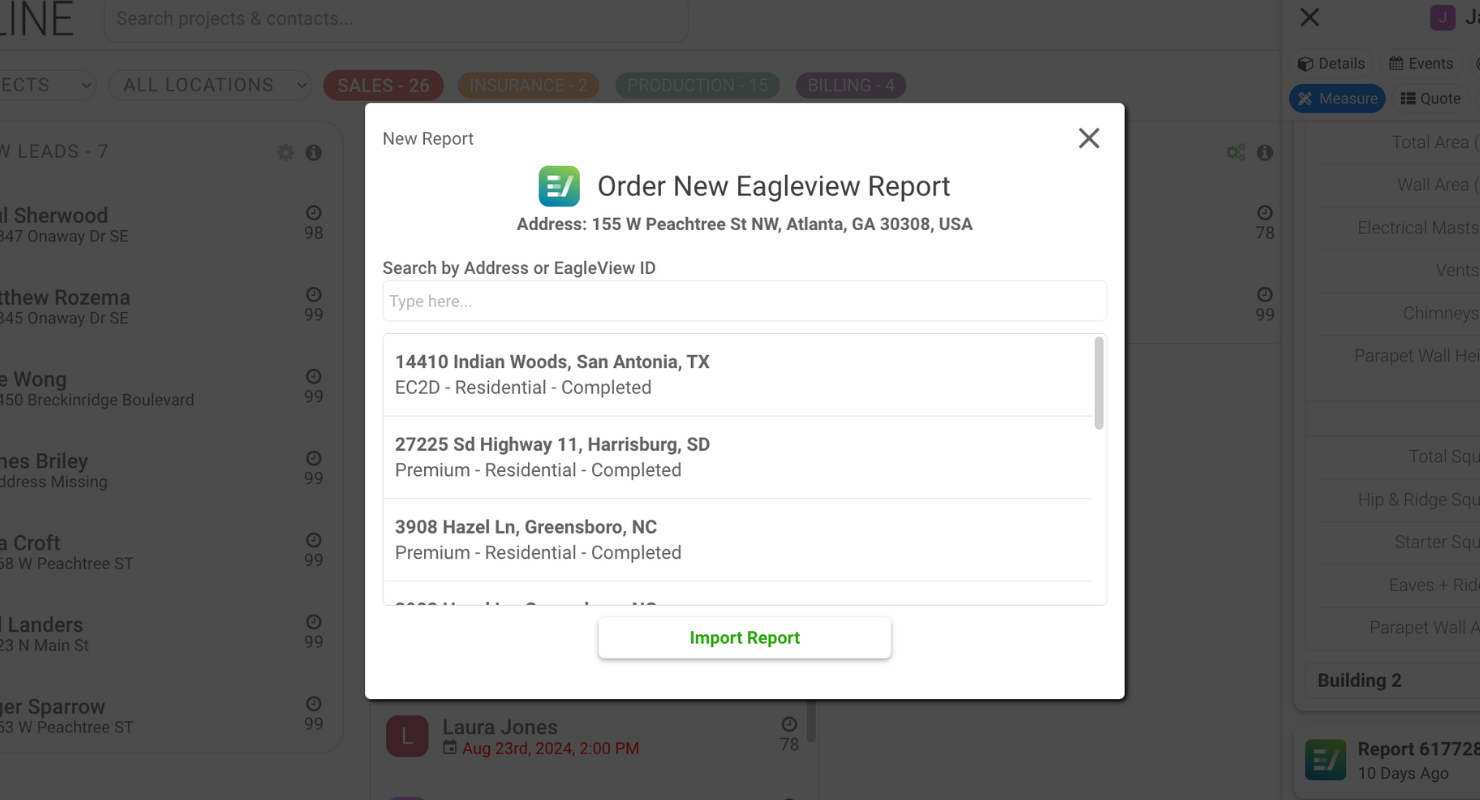
If you’ve already ordered a report in EagleView, use the “Import Report” tool in ProLine to bring it in. You can search by project address or select a report from your recent EagleView reports. The measurement data will automatically sync with ProLine once imported.
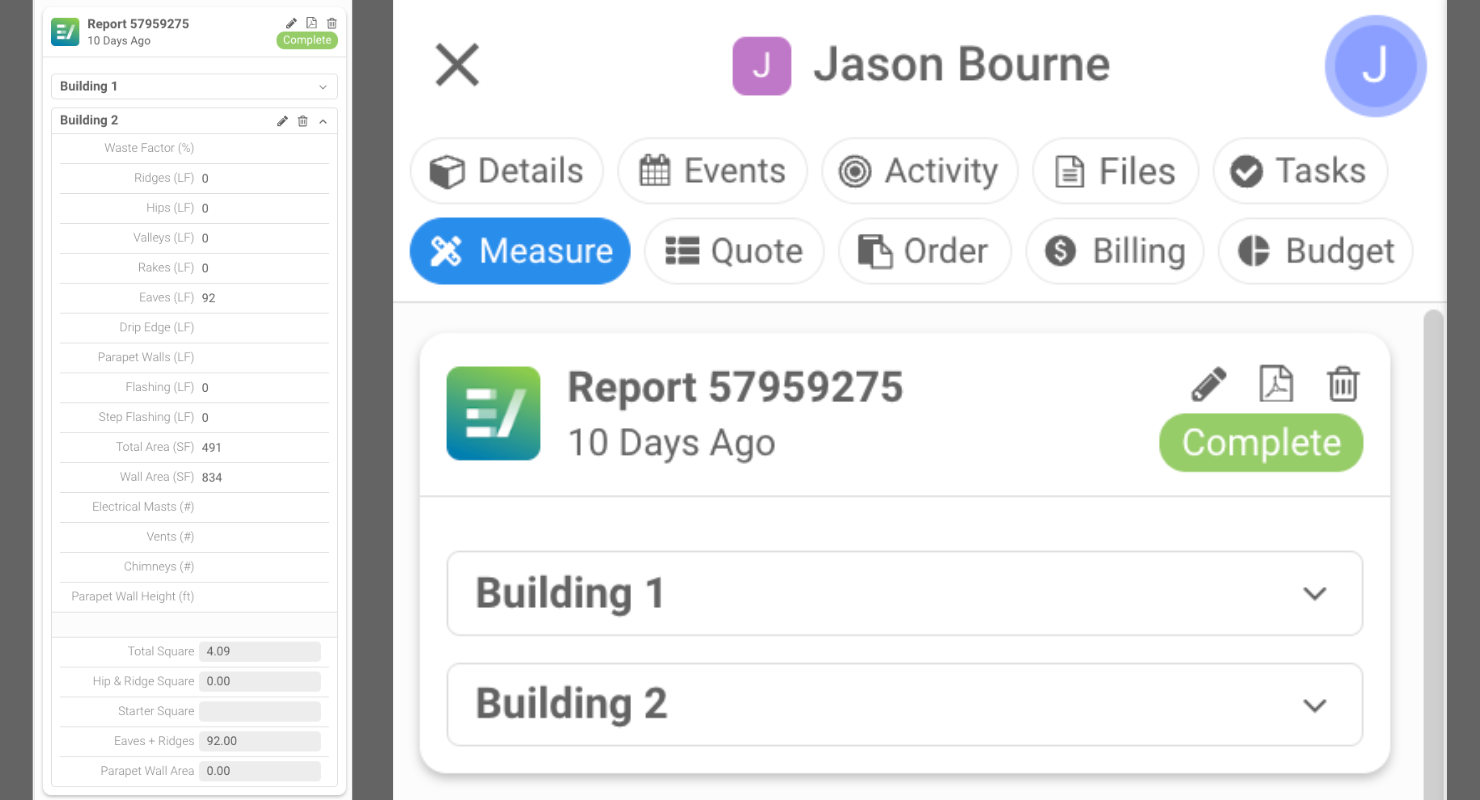
ProLine supports multi-structure quoting, allowing you to manage complex projects involving multiple structures. After importing your EagleView report, ProLine will display the measurement data for each structure separately, ready for you to use in the quoting process.
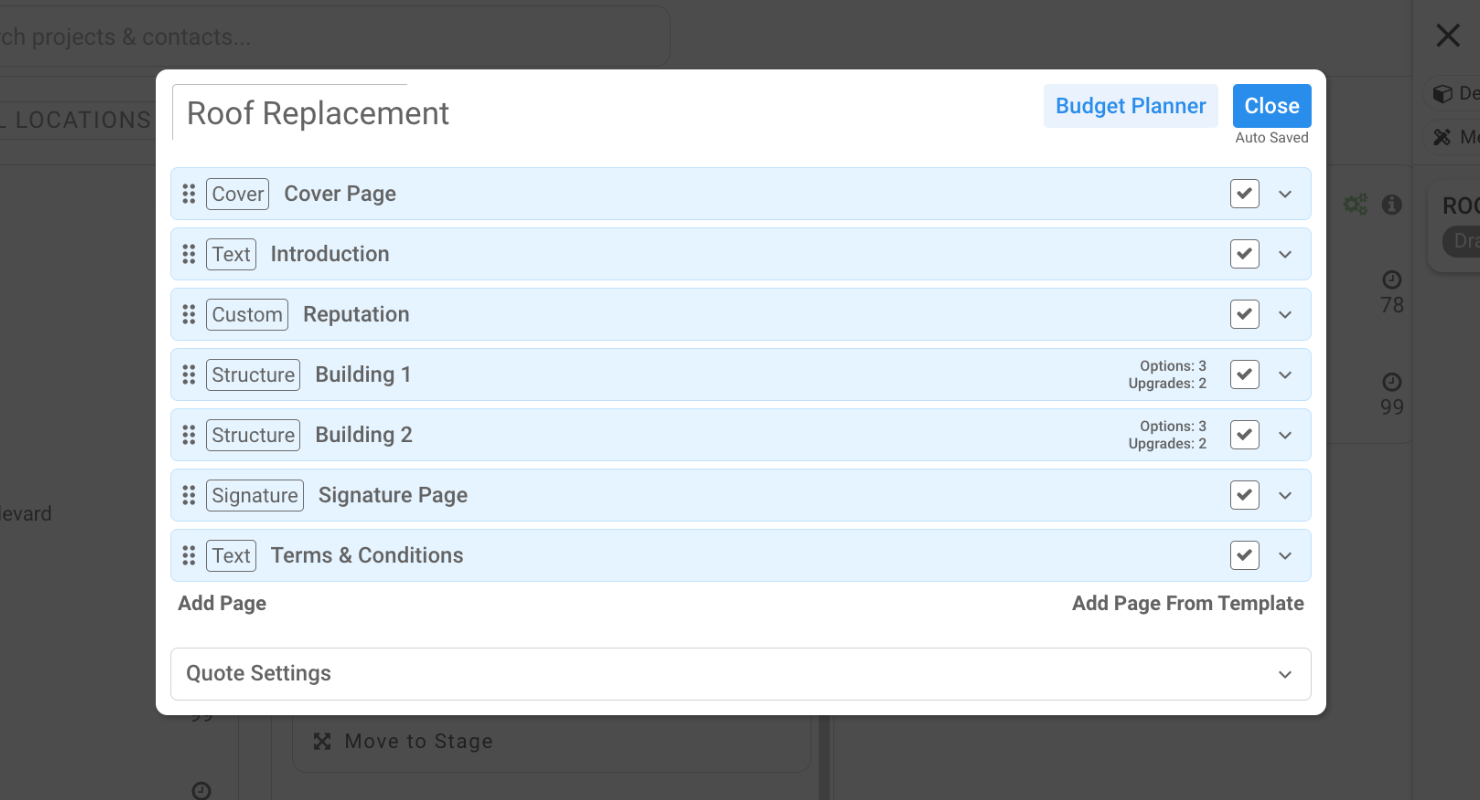
With ProLine, you can create multi-option quotes for different structures (e.g., good, better, best). Once generated, ProLine automatically compiles a professional PDF with options for each structure, allowing clients to choose what best suits their needs.
Integrate EagleView + ProLine in 10 minutes or less
See how simple, fast, and easy it is to integrate EagleView with ProLine. It takes just a few minutes to map your ProLine measurement fields to EagleView. Once it’s set up, you’ll create beautiful—and accurate—quotes before your competitors pick up the phone.
Key Benefits
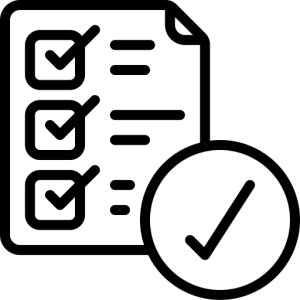
Quote Faster
Close jobs before competitors make the first call
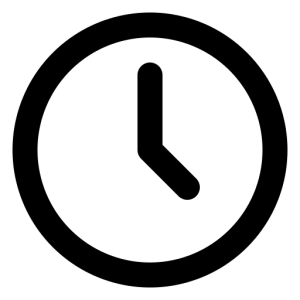
Set-Up in Minutes
Integrate EagleView and ProLine in 10 minutes or less
Dominate Your Market
Leave competitors wondering how you steal their leads
50% Off Your First Month with ProLine!
For a limited time, you can save 50% on your first month of ProLine when you use the code “EAGLEVIEW” at checkout. Experience the power of a communication-first CRM designed to streamline your roofing business from lead generation to final payment processing. Get started today and see why ProLine is the top choice for residential roofers.

